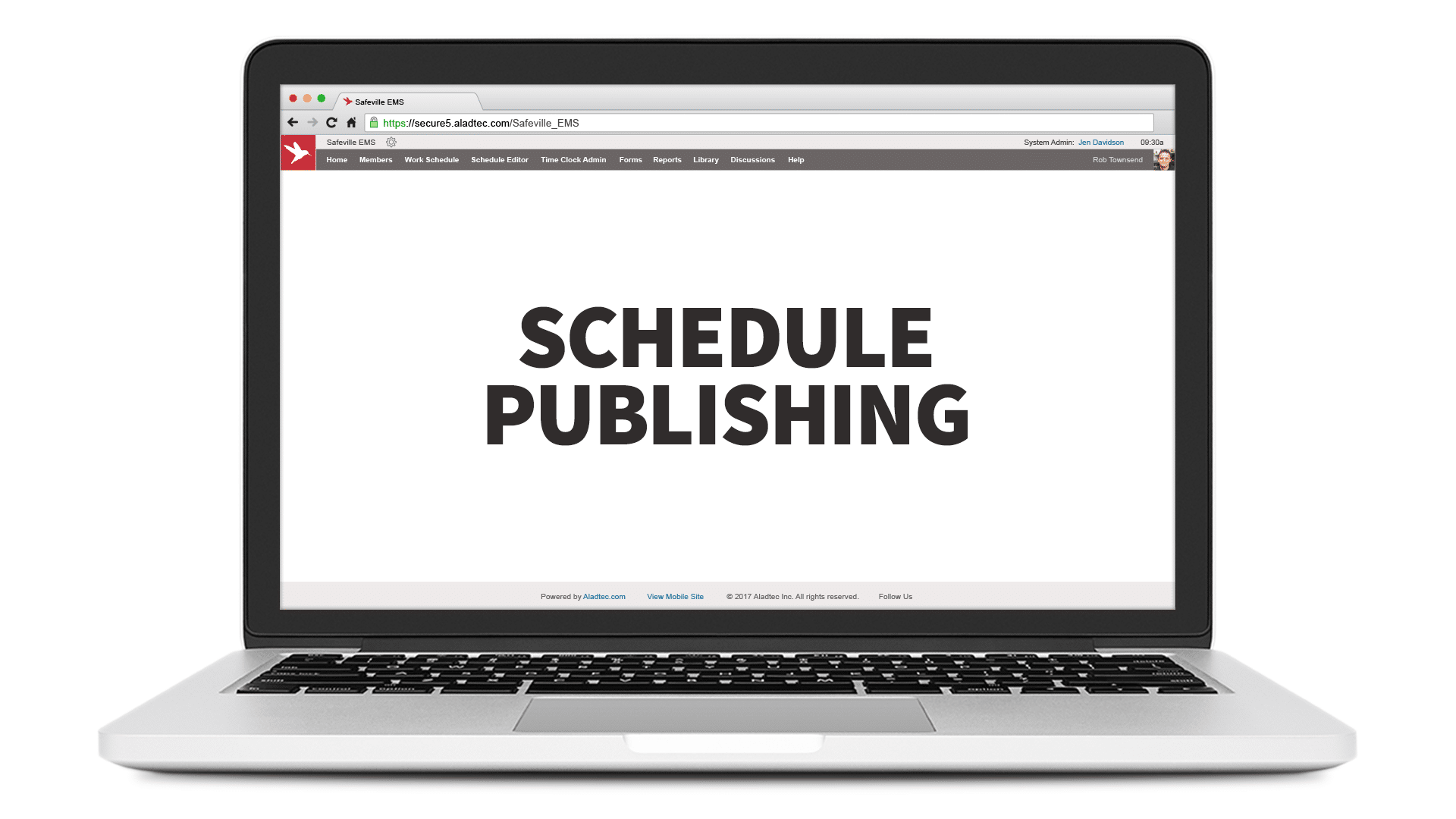We recently made a change to our Schedule Publishing feature in Aladtec’s online employee scheduling and workforce management system. A powerful modification has been added to the publishing feature allowing each Schedule to be published individually.
With this modification, administrators will now be able to “hide” individual schedules. This will allow administrators to work on future schedules without the members being able to see any changes before they are ready to be published. This modification also allows those systems with multiple departments to set their own publishing rules, instead of adhering to one.
In the following example, in Schedules under Setup, only the Rocky Road Station schedule will publish the next month’s schedule automatically on the 20th of the Current Month at 12:00 a.m.. Other options for publishing schedules include: Manual and Custom.
Throughout the system, you’ll easily be able to see which schedules are unpublished.
On the Hourly Editor, each unpublished schedule will have an ‘unpublished’ indicator displayed next to the date of the unpublished schedule.
On all of the Work Schedule Views, the same ‘unpublished’ indicator is used to indicate unpublished schedules. You’ll typically see this notation near the schedule name, or date. Some pages also have an additional indicator that there are unpublished schedules at the top or bottom of the page.
For additional detail on the enhancement to the Publish Per Schedule feature, please watch the video below.
If you have questions, or need assistance with the Publish Per Schedule feature, please contact your Technical Support Team at support@aladtec.com or 888.749.5550. As always, thank you for choosing Aladtec.