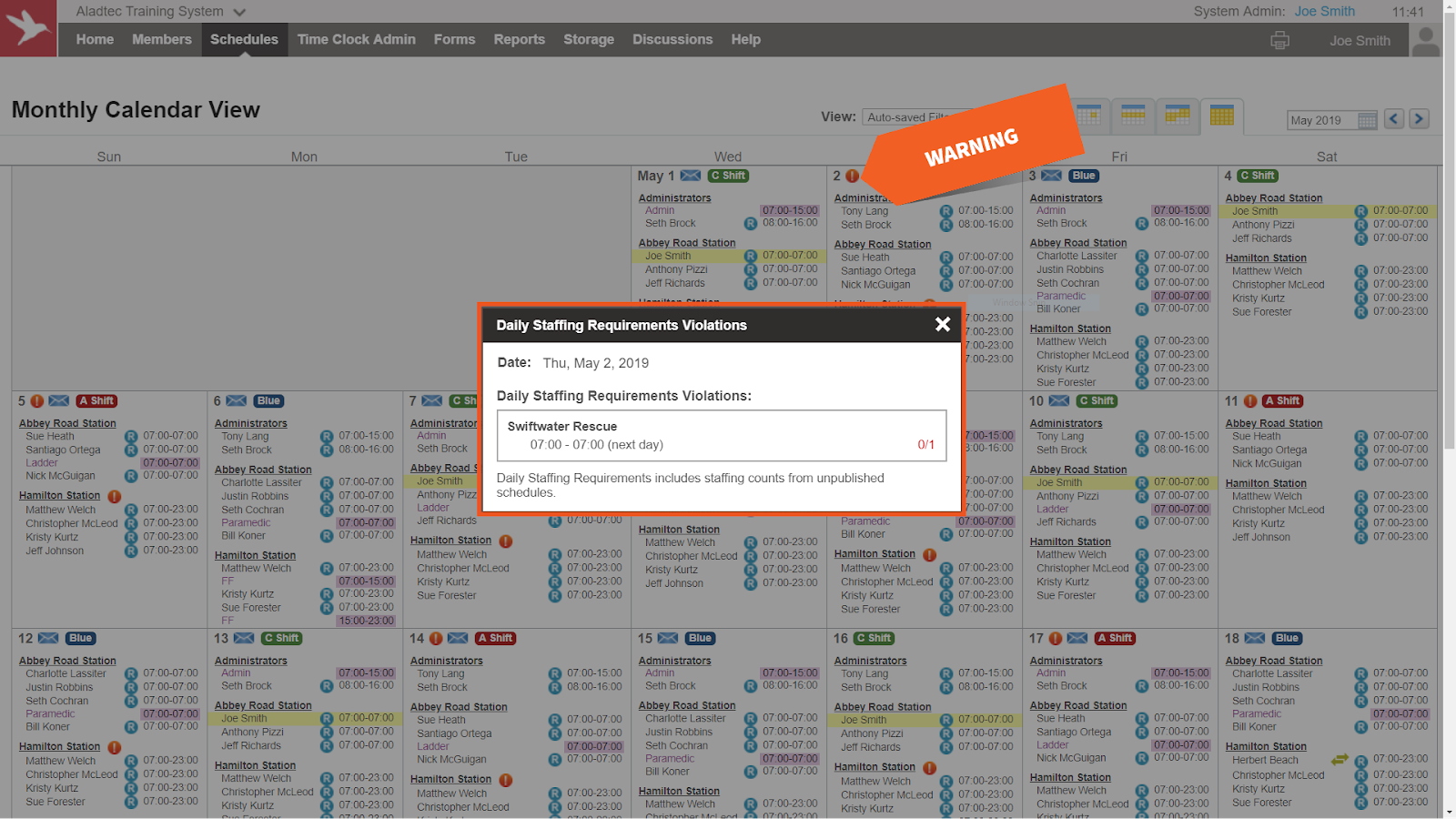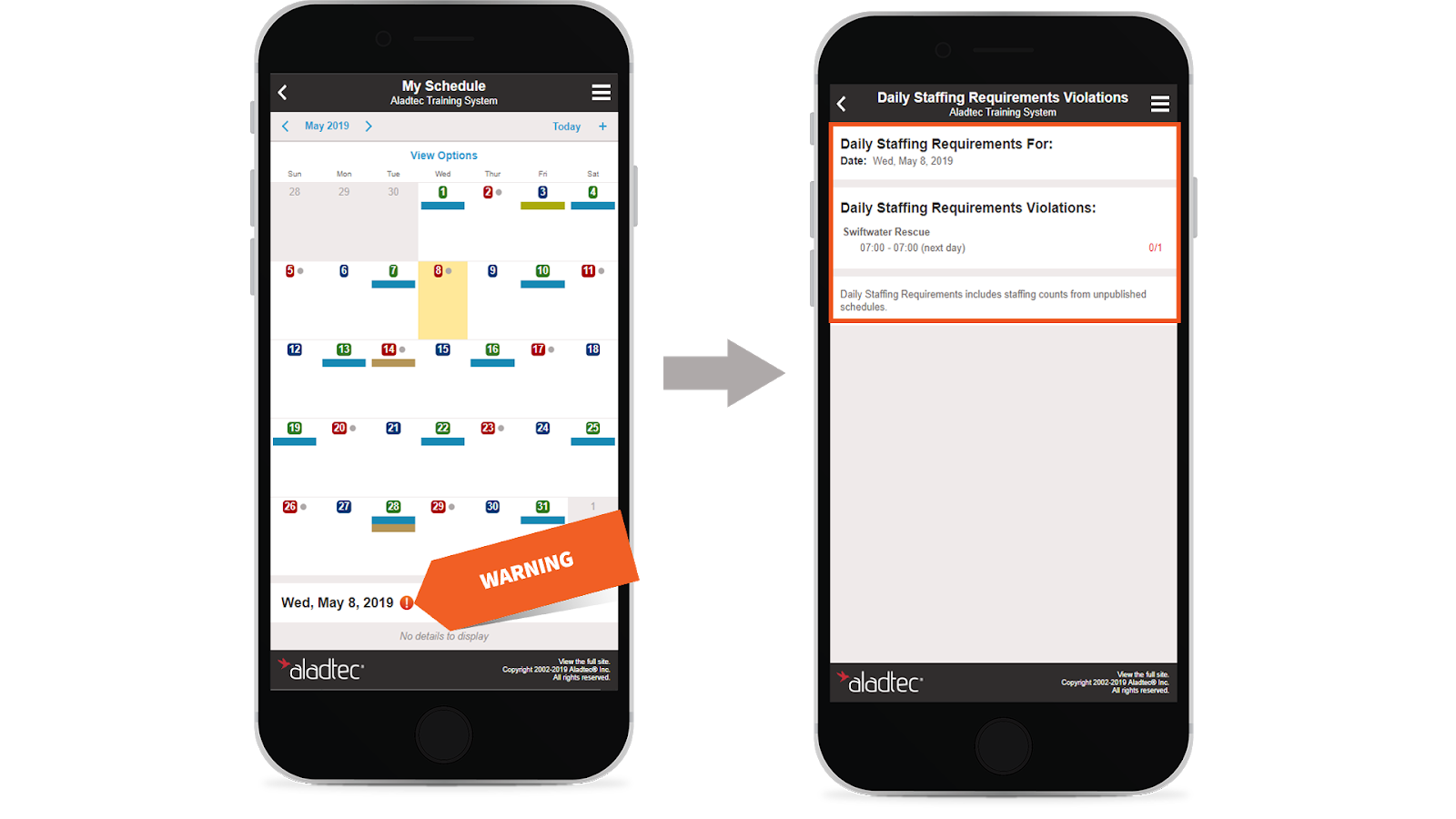Blog
April 15, 2019
Daily Staffing Requirements

Staffing requirements can now be defined for each day, using Daily Staffing Requirements. Similar to staffing requirements defined for a schedule, a warning will be displayed when the Daily Staffing Requirements are in violation. For example, Daily Staffing Requirements can be used to display a warning when the required number of full-time members is not met or when no members are scheduled with a required qualification, such as Swiftwater Rescue or HazMat.
Daily Staffing Requirements, applied across all published and unpublished schedules, can be set up:
- down to the hours within each day of the week.
- for the minimum number of members.
- for multiple qualifications using member database fields, including any combination of select lists, multi-options, and expiration dates.
In the following example, Daily Staffing Requirements are set up to require at least one member with a non-expired certification for Swiftwater Rescue per day.
When the Daily Staffing Requirement for Swiftwater Rescue is violated, a warning and the details of the violation are available in the Work Schedule views, shown in the Monthly Calendar view below.
The Hourly Editor also includes a warning for the Daily Staffing Requirements violation. In this example, the violation details indicate one member is needed to fulfill the Daily Staffing Requirement for Swiftwater Rescue.
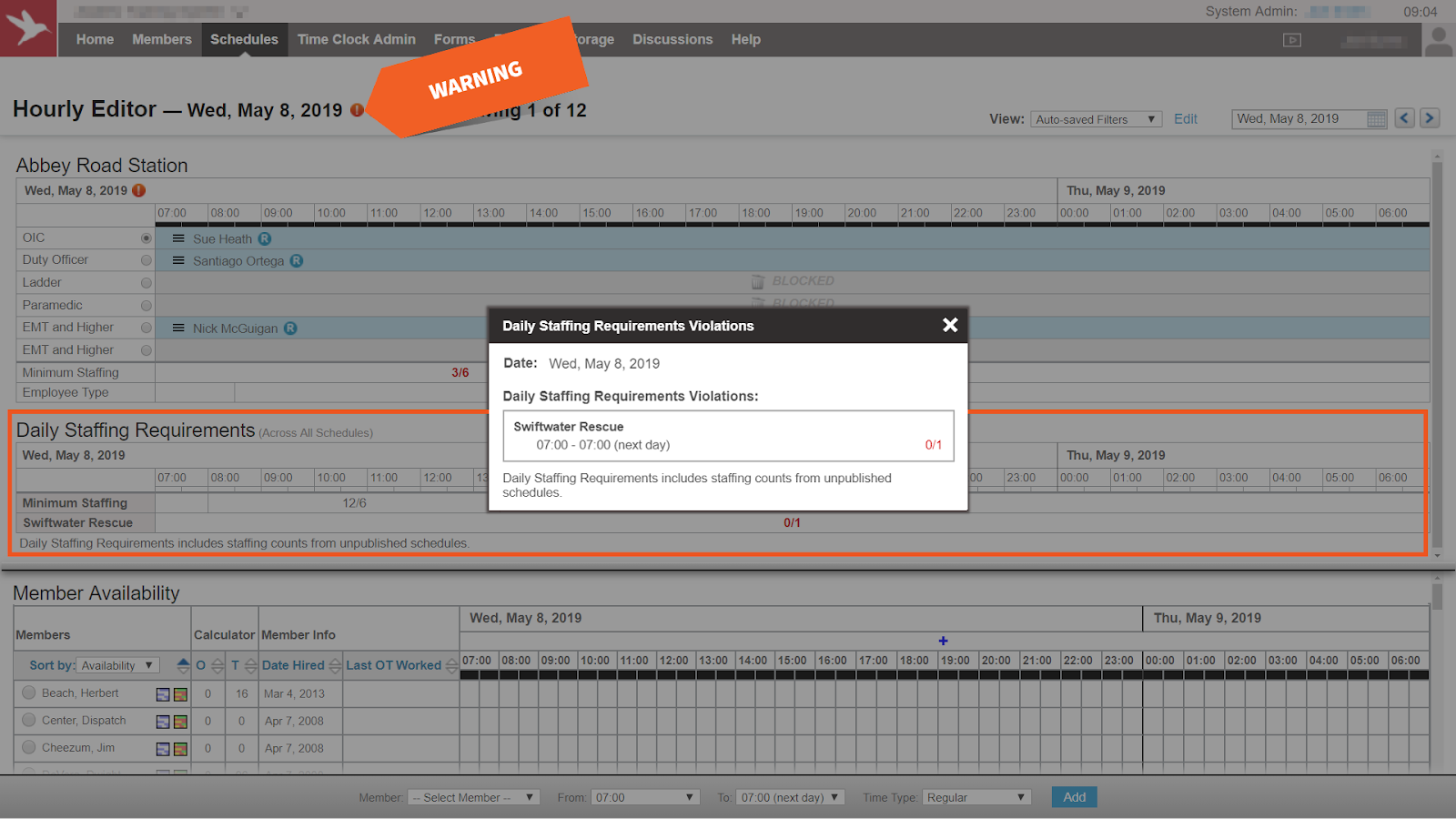
The Daily Staffing Requirement warning is visible to all members on My Schedule. Members can also view the violation details for consideration when signing up for shifts.
To learn more on using Daily Staffing Requirements, click on the video below.
For questions or additional help with Daily Staffing Requirements, please contact the Support Team at support@aladtec.com or 888.749.5550. As always, thank you for using Aladtec!
~ Your Aladtec Team
Top trending