Staffing Requirements can be set up:
- per schedule, down to the hours within each day of the week.
- for the minimum number of staff.
- for multiple qualifications using member database fields, including any combination of select lists, multi-options, and expiration dates.
In the following example, on the Hamilton Station schedule, “Minimum Staffing” is set up for the schedule hours from 7:00 a.m. – 11:00 p.m., each day of the week. Saturday and Sunday require a minimum of three members between 7:00 a.m. – 3:00 p.m. while the rest of the days and times require four members.
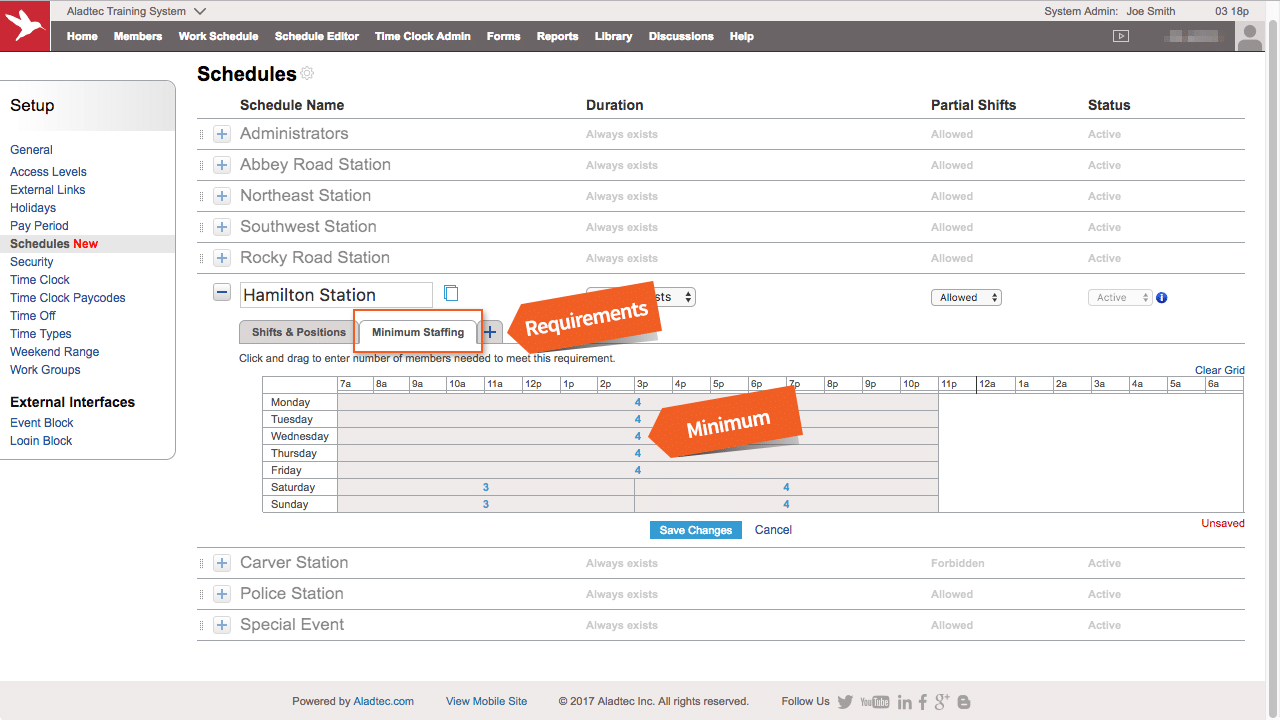
Continuing with the Hamilton Station schedule example, a “Fire Apparatus” requirement requires a minimum of one member on the schedule with either a “Water Tender” or “WTD Super Tender” qualification from 8-11:00 a.m. on Saturday and Sunday.
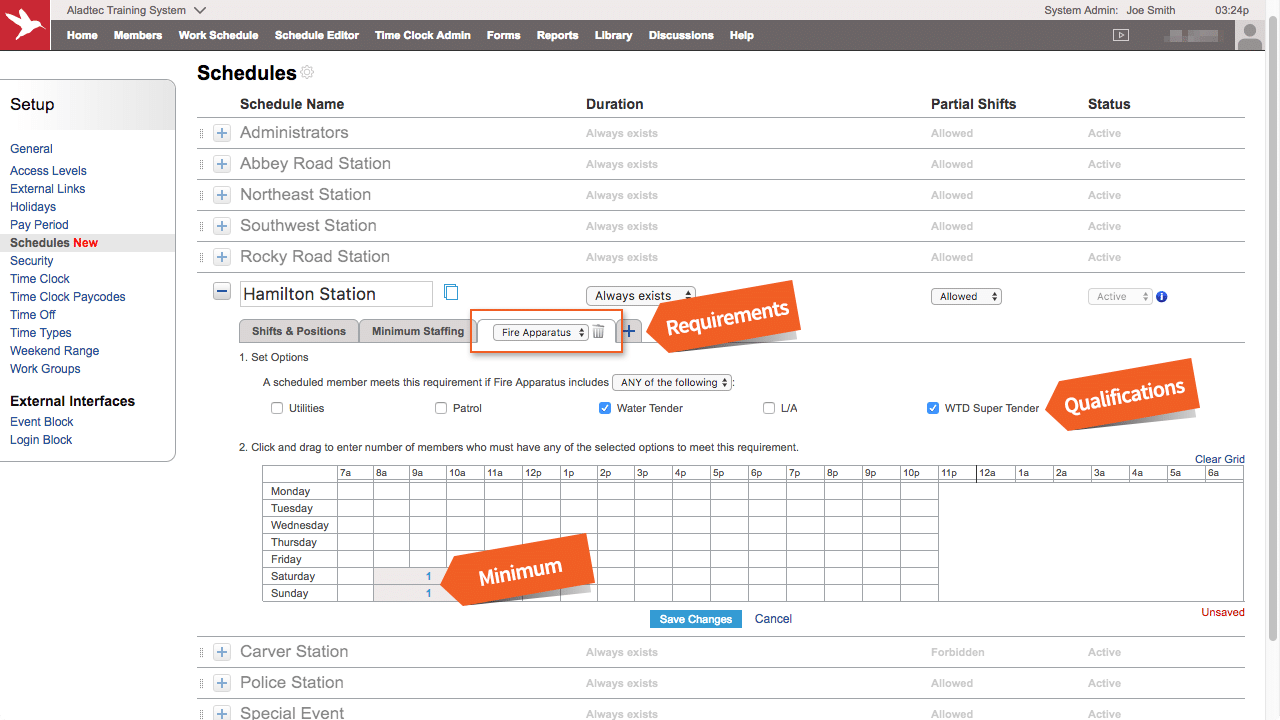
When a violation occurs, a warning displays in the Work Schedule views and the Hourly Editor on each day, per schedule. Details of the violations are visible to all members for consideration when requesting time off or signing up for shifts.
In the following example, the monthly Work Schedule View warns that the Hamilton Station schedule on the 26th violates the “Fire Apparatus” minimum staffing requirement. As defined above, a minimum of one member with the “Fire Apparatus” qualification is needed on the schedule, between the hours of 8-11:00 a.m. on Sundays.
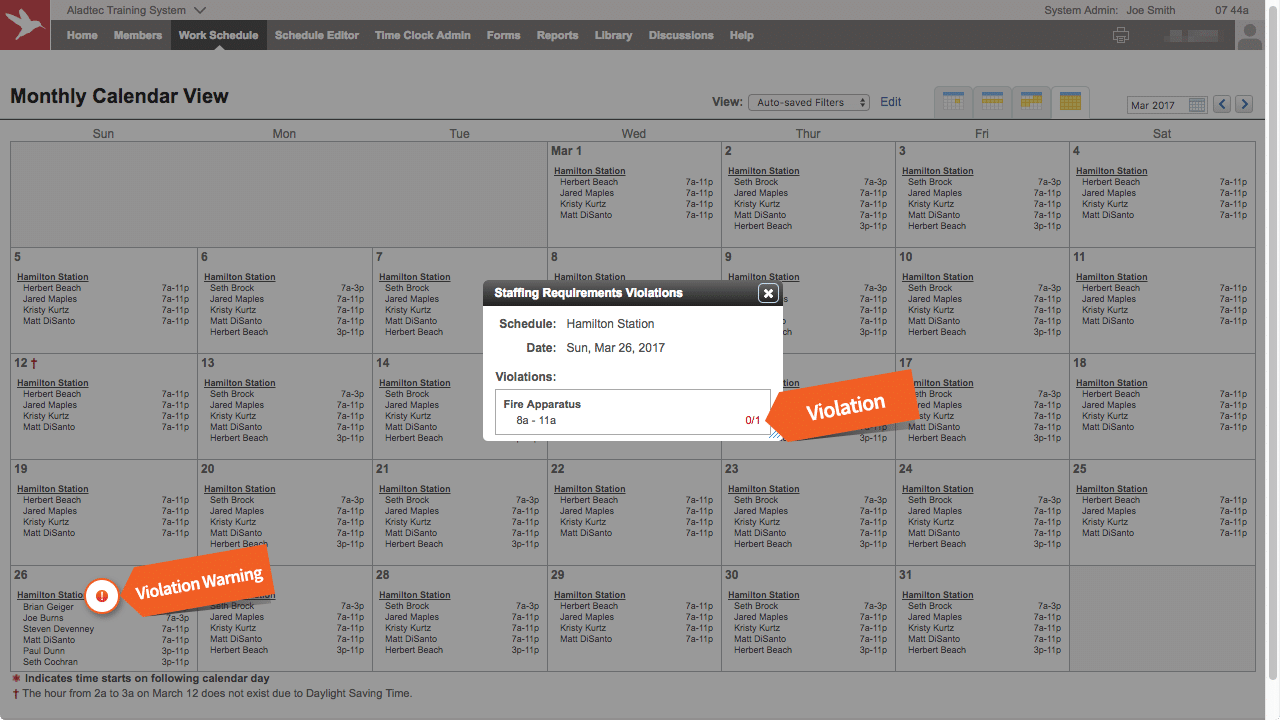
Filter the work schedule view to only include violating schedules and focus on resolving the violations.
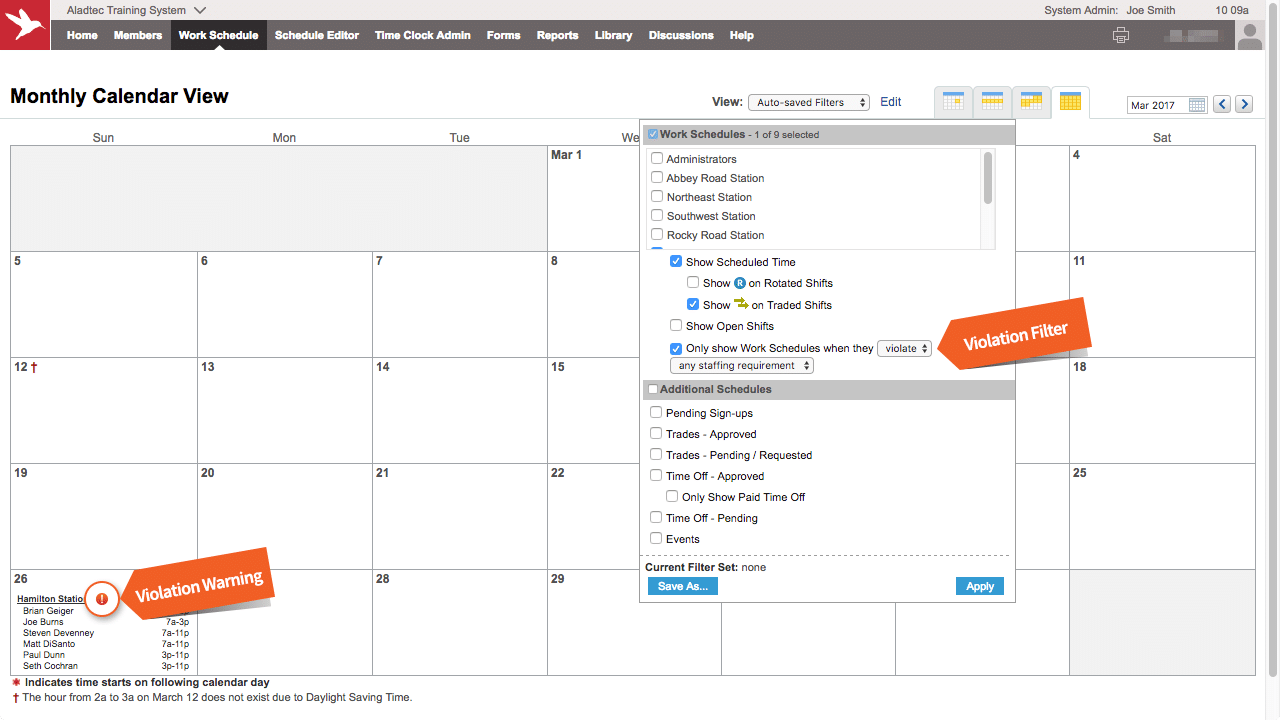
The Hourly Editor displays each staffing count followed by the required number of staff (i.e. current/required). Any violations are shown in red.
In this Hourly Editor example, the “Fire Apparatus” staffing requirement displays as 0/1 indicating the need for one member to fulfill this staffing requirement.
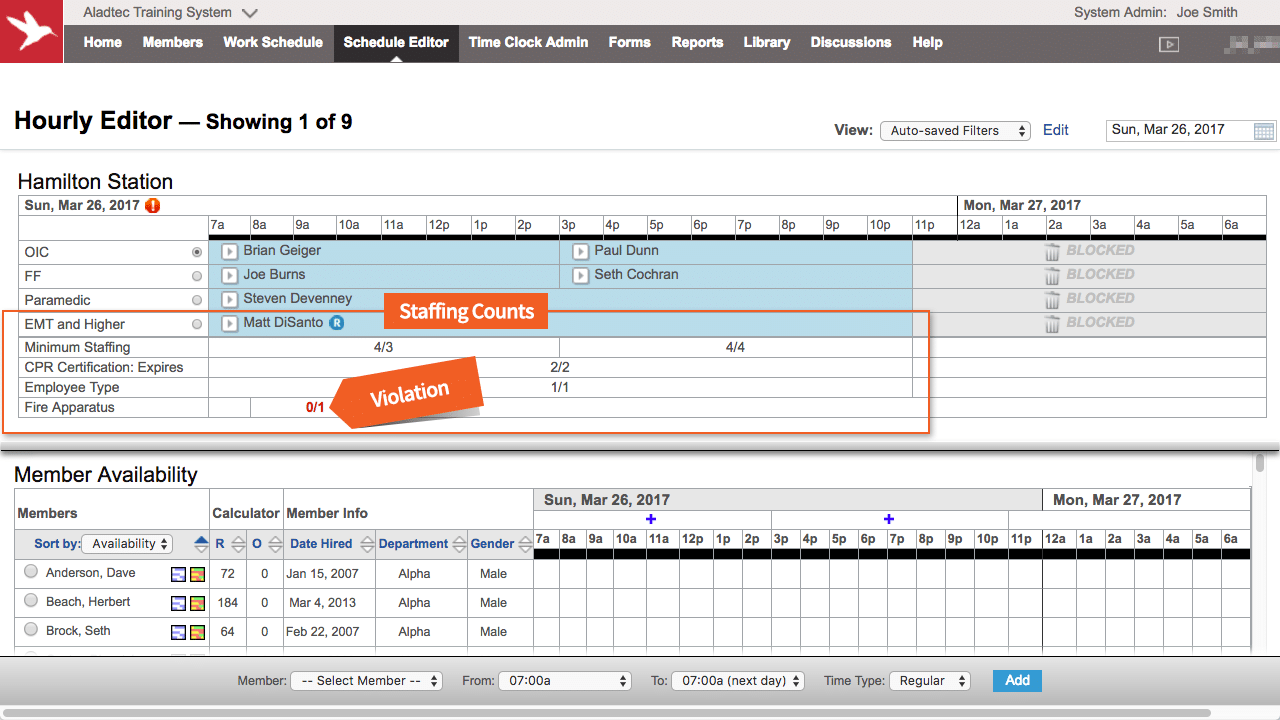
Details of the violations are available for each warning in the Hourly Editor.
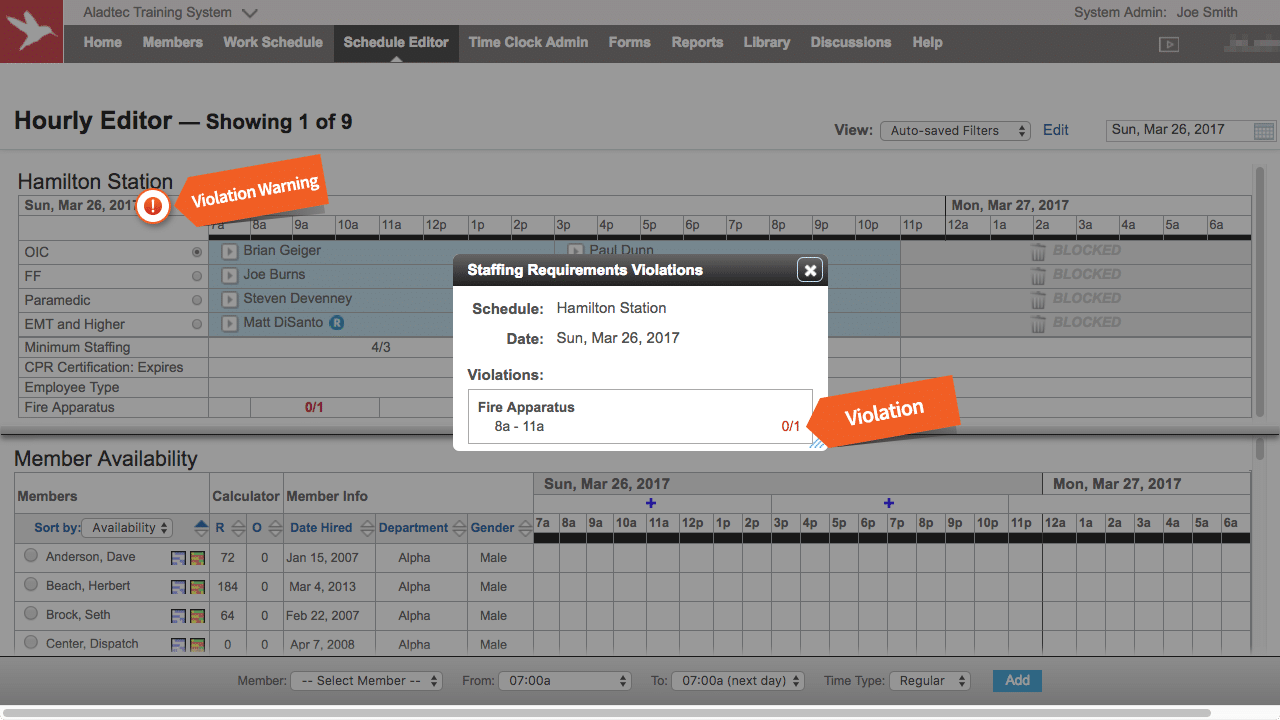
Mobile shows the violation warnings, as shown in Hamilton Station example below.
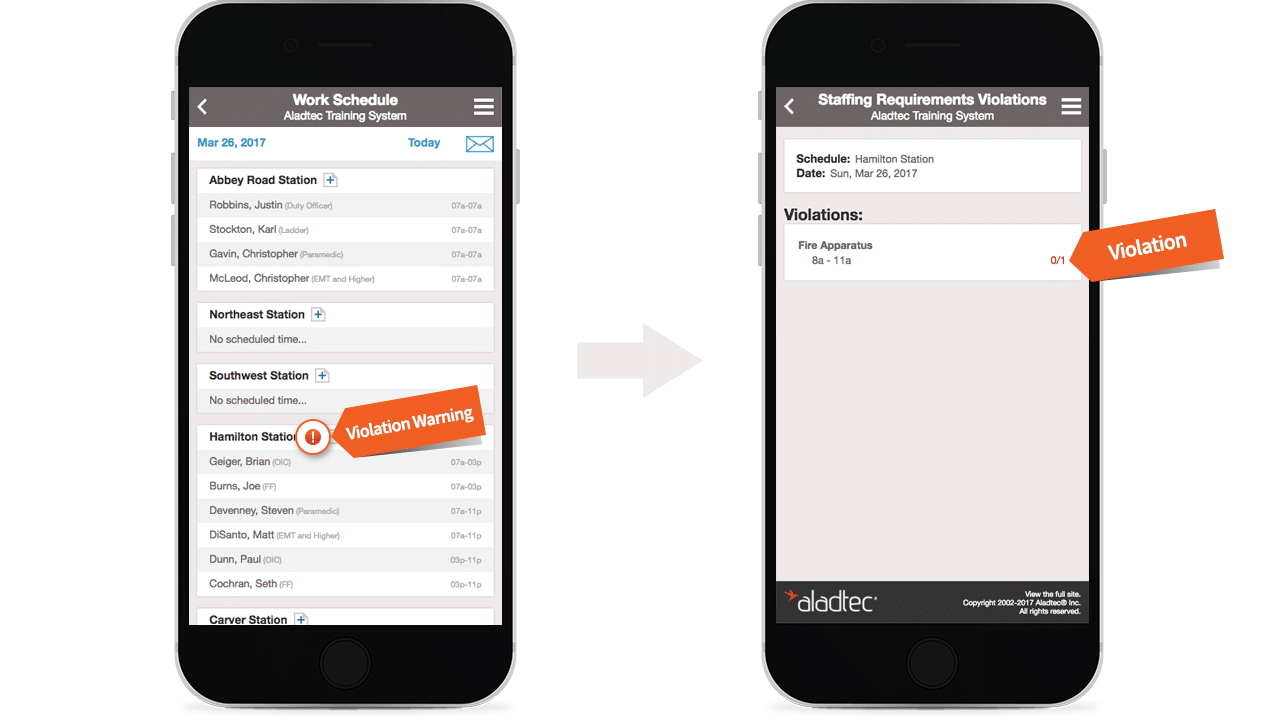
If you have questions, or need help navigating the minimum staffing requirements feature, please contact your Support Team at support@aladtec.com or 888.749.5550. As always, thank you for choosing Aladtec.

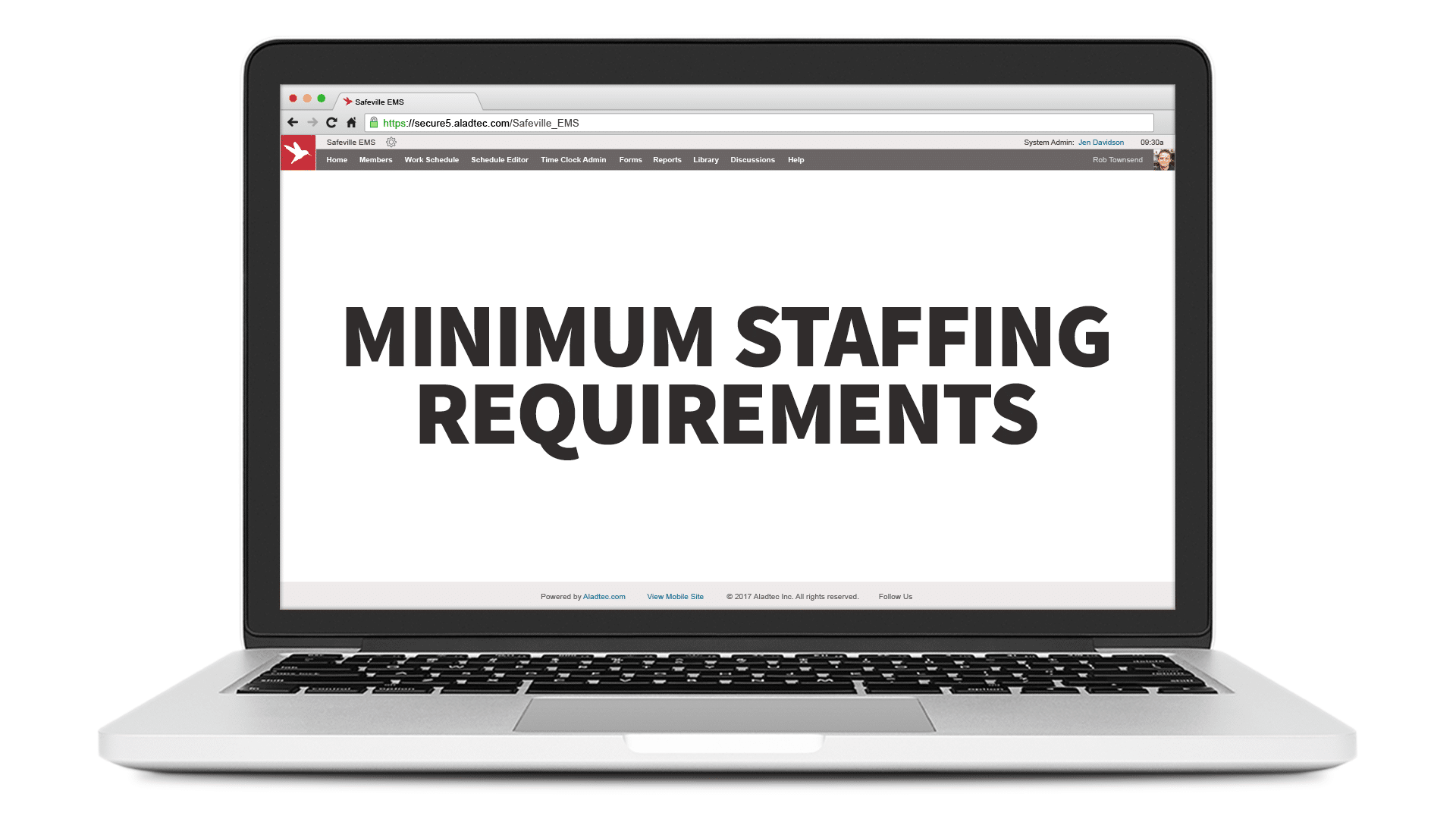
pretty cool!